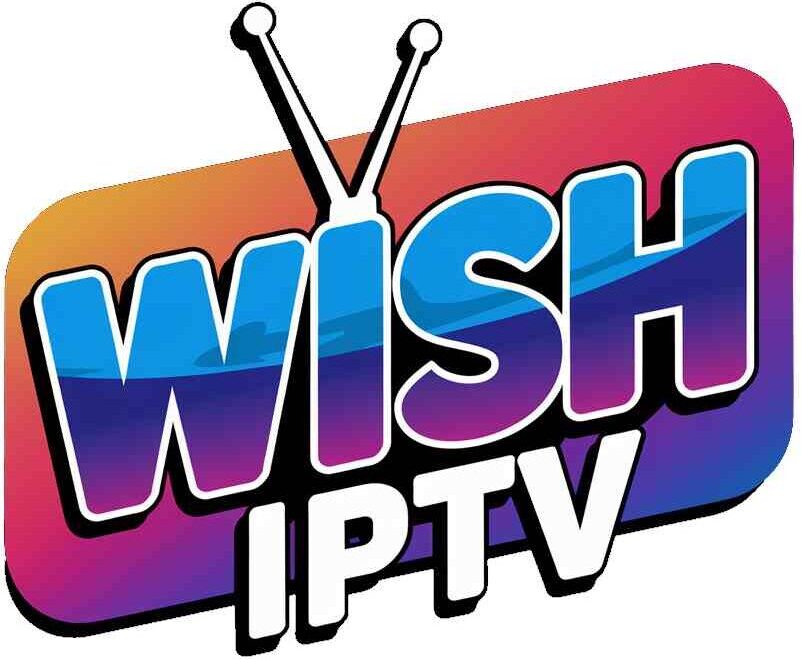1. What is Wish IPTV?
Wish IPTV is a digital streaming service that offers a wide range of live TV channels, movies, and on-demand content through an internet connection. Our service provides high-quality streams for users who want a comprehensive IPTV experience.
2. How do I sign up for Wish IPTV?
To get started, visit our website and choose a subscription plan that suits your needs. Complete the checkout process, and your account details will be sent to you via email or WhatsApp within the specified delivery time.
3. How will I receive my subscription details?
After successful payment, your account credentials and setup instructions will be sent to you via email or WhatsApp (depending on the preferred method you choose during checkout) within 15 minutes to 6 hours. If you haven’t received it within 24 hours, please contact our support team.
4. What devices are compatible with Wish IPTV?
Wish IPTV is compatible with a wide range of devices, including:
- Smart TVs (Samsung, LG)
- Android Boxes
- Firestick and Fire TV
- MAG Boxes
- Smartphones and Tablets (iOS and Android)
- Windows and Mac Computers
- Enigma2 Devices
5. How do I set up Wish IPTV on my device?
Detailed setup guides are included in your welcome email or WhatsApp message. We provide step-by-step instructions for each device. If you need further assistance, please reach out to our support team.
6. What internet speed do I need?
For optimal performance, we recommend a minimum internet speed of:
- 10 Mbps for SD channels
- 20 Mbps for HD channels
- 30 Mbps for 4K content
A stable and fast connection is crucial for uninterrupted streaming.
7. Can I use Wish IPTV on multiple devices?
Your subscription is limited to one device at a time unless you have purchased a multi-connection plan. Attempting to use your account on multiple devices simultaneously without authorization may result in suspension.
8. What should I do if a channel is not working?
If a specific channel is not working, try the following troubleshooting steps:
- Restart your device and relaunch the IPTV app.
- Check your internet connection.
- Update to the latest version of your IPTV app.
If the issue persists, please contact our support team with the channel name and your device details.
9. How can I request a refund?
We offer a 48-hour money-back guarantee for new subscribers. If you experience technical issues that we cannot resolve within the first 48 hours, please contact our support team with your order details to request a refund. For more information, refer to our Returns and Refunds Policy.
10. Can I cancel my subscription?
Yes, you can cancel your subscription at any time. Please note that cancellations outside of the 48-hour refund window will not result in a refund, and your service will remain active until the end of the billing period.
11. How do I contact customer support?
For any assistance, you can reach out to our customer support team via:
- Email: [Insert Support Email]
- WhatsApp: [Insert WhatsApp Number]
We aim to respond to all inquiries within 24 hours.
12. Is Wish IPTV legal?
Wish IPTV provides access to publicly available content. However, it is your responsibility to ensure that using an IPTV service complies with the legal regulations in your country or region.
13. Can I change my subscription plan?
Yes, you can upgrade or downgrade your subscription plan by contacting our support team. Any changes to your plan will take effect at the start of the next billing cycle.
14. Does Wish IPTV support VPN?
Yes, you can use a VPN (Virtual Private Network) to access our service. Using a VPN may help enhance your privacy and bypass geo-restrictions. However, we recommend using a high-quality VPN service to ensure the best streaming experience.
15. How do I report a problem or suggest a feature?
We value your feedback! If you have any issues or suggestions, please contact us via email or WhatsApp, and we will work to address them as soon as possible.